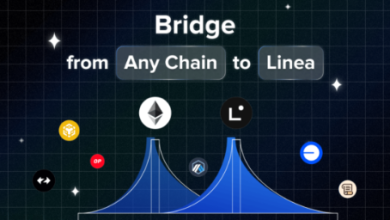Staying Ahead of Threats: 10 Proven Tips for Mobile Device Security
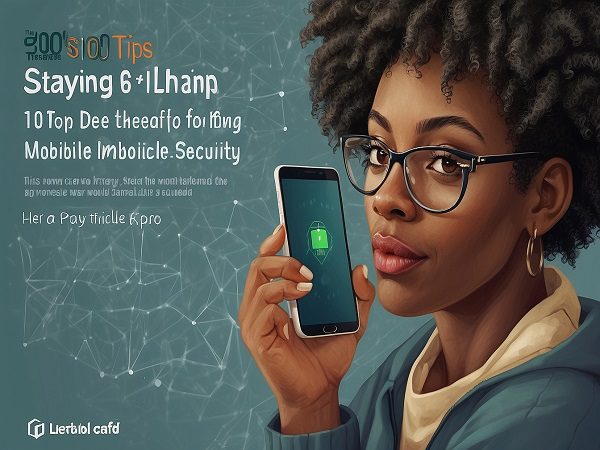
Introduction
In today’s fast-paced digital world, mobile devices have become an integral part of our daily lives. From staying connected with friends and family to managing business tasks on the go, smartphones and tablets offer unparalleled convenience. However, with this convenience comes the risk of security threats. Hackers are constantly evolving their tactics to exploit vulnerabilities in mobile devices, putting sensitive data at risk. So, how can you protect yourself and stay ahead of these threats? Here are 10 proven tips for mobile device security:
Keep Your Device Updated
Regular software updates are crucial for staying protected against the latest security threats. Manufacturers release updates to patch vulnerabilities and improve overall security. Make sure to install updates as soon as they become available to keep your device secure.
Use Strong Passwords
A strong password is your first line of defense against unauthorized access to your device. Avoid using easily guessable passwords like “123456” or “password.” Instead, opt for complex passwords that include a combination of letters, numbers, and special characters. Consider using a password manager to generate and store secure passwords.
Enable Biometric Authentication
In addition to passwords, many modern mobile devices offer biometric authentication methods such as fingerprint scanning or facial recognition. These methods provide an extra layer of security and are often more convenient than traditional passwords.
Be Cautious of Public Wi-Fi
Public Wi-Fi networks are convenient but can also be a hotspot for hackers. Avoid connecting to unsecured Wi-Fi networks, especially when accessing sensitive information like online banking or corporate emails. If you must use public Wi-Fi, consider using a virtual private network (VPN) to encrypt your internet connection.
Install Antivirus Software
Just like on computers, antivirus software is essential for protecting your mobile device against malware and other malicious threats. There are many reputable antivirus apps available for both iOS and Android devices. Install one and regularly scan your device for any suspicious activity.
Enable Find My Device
Most mobile operating systems offer a “Find My Device” feature that allows you to locate, lock, or erase your device remotely in case it’s lost or stolen. Make sure to enable this feature and keep it activated at all times for added security.
Use App Permissions Wisely
When installing new apps, pay attention to the permissions they request. Some apps may ask for unnecessary permissions that could compromise your privacy and security. Only grant permissions that are essential for the app’s functionality, and regularly review and revoke permissions for apps you no longer use.
Secure Your Mobile Payments
Mobile payment methods like Apple Pay and Google Pay offer convenience, but they also pose security risks if not used properly. Enable additional security features like PIN codes or biometric authentication for mobile payments, and regularly monitor your payment history for any unauthorized transactions.
Encrypt Your Data
Encrypting your data adds an extra layer of security by scrambling it so that only authorized parties can access it. Most modern mobile devices come with built-in encryption features that you can enable in the settings. Make sure to encrypt your device’s storage and any sensitive data stored on it.
Educate Yourself and Stay Vigilant
Finally, staying ahead of mobile security threats requires ongoing education and vigilance. Stay informed about the latest security trends and best practices, and remain vigilant against phishing attempts, suspicious links, and other common tactics used by hackers.
Conclusion
By following these 10 proven tips for mobile device security, you can protect yourself against the ever-evolving landscape of security threats and enjoy peace of mind knowing that your sensitive data is safe and secure. Remember, staying ahead of threats requires proactive measures and constant vigilance, so make mobile security a priority in your digital life.