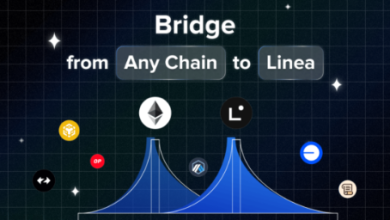Protecting Your Inbox: 10 Proven Techniques for Enhancing Email Security

In today’s digital age, email has become an integral part of our personal and professional lives. However, with the convenience of email communication comes the risk of cyber threats. From phishing scams to malware attacks, the security of our email accounts is constantly under threat. Fortunately, there are proven techniques that can help enhance email security and protect your sensitive information. In this article, we’ll explore 10 effective strategies to safeguard your inbox from potential threats.
Introduction
Enable Two-Factor Authentication
One of the simplest yet most effective ways to enhance email security is by enabling two-factor authentication (2FA). This additional layer of security requires users to provide two forms of verification before gaining access to their email accounts. By requiring both a password and a secondary form of authentication, such as a code sent to your mobile device, 2FA significantly reduces the risk of unauthorized access.
Keep Software Up to Date
Regularly updating your email client and operating system is essential for maintaining optimal security. Software updates often include patches for known vulnerabilities, which hackers may exploit to gain access to your email account. By staying up to date with the latest security patches and updates, you can effectively mitigate these risks and ensure that your email system remains secure.
Use Strong, Unique Passwords
One of the most common mistakes people make is using weak or easily guessable passwords for their email accounts. To enhance email security, it’s crucial to use strong, complex passwords that are difficult for hackers to crack. Additionally, each of your accounts should have a unique password to prevent a single breach from compromising multiple accounts.
Be Wary of Phishing Attempts
Phishing scams remain a prevalent threat to email security, with cybercriminals using deceptive tactics to trick users into revealing sensitive information. To protect yourself from phishing attacks, be cautious of unsolicited emails, especially those requesting personal or financial information. Always verify the sender’s identity before clicking on any links or attachments, and never provide sensitive information unless you’re certain of the recipient’s legitimacy.
Implement Email Encryption
Encrypting your email messages adds an extra layer of protection by scrambling the contents of your emails so that they can only be read by the intended recipient. Many email providers offer built-in encryption features, while third-party encryption tools are also available for added security. By encrypting your emails, you can safeguard sensitive information from interception by unauthorized parties.
Use Secure Wi-Fi Connections
When accessing your email account from a public Wi-Fi network, such as those found in cafes or airports, it’s important to exercise caution to avoid potential security risks. Public Wi-Fi networks are often unsecured, making them vulnerable to interception by hackers. Whenever possible, use a virtual private network (VPN) to encrypt your internet connection and protect your data from prying eyes.
Enable Email Filtering and Spam Protection
Email filtering and spam protection tools can help reduce the risk of malicious emails reaching your inbox. These tools automatically identify and quarantine suspicious emails, such as phishing scams and malware-laden attachments, before they can pose a threat. By enabling email filtering and spam protection, you can minimize the likelihood of falling victim to email-based cyber attacks.
Educate Yourself and Your Team
Education is key to preventing email security breaches. Make sure you and your team are aware of common email security threats and best practices for avoiding them. Provide regular training sessions on topics such as recognizing phishing attempts, creating strong passwords, and safely handling email attachments. By empowering your team with the knowledge they need to stay safe online, you can significantly reduce the risk of email-related security incidents.
Regularly Backup Your Email Data
In the event of a security breach or data loss, having backups of your email data is essential for recovery. Regularly backup your email messages, contacts, and other important data to a secure location, such as an external hard drive or cloud storage service. By maintaining up-to-date backups, you can quickly restore your email data in the event of a cyber attack or hardware failure.
Monitor Your Email Account for Suspicious Activity
Regularly monitoring your email account for signs of suspicious activity can help detect security breaches early on. Keep an eye out for unexpected login attempts, unfamiliar email addresses in your sent folder, or unusual changes to your account settings. If you notice any suspicious activity, immediately change your password and report the incident to your email provider.
Conclusion
Enhancing email security is crucial in today’s digital landscape, where cyber threats are constantly evolving. By implementing the proven techniques outlined in this article, you can strengthen the security of your email accounts and protect your sensitive information from falling into the wrong hands. From enabling two-factor authentication to staying vigilant against phishing attempts, taking proactive measures to enhance email security is essential for safeguarding your digital communications.