Step-by-Step Guide: How to Humanize AI Text Without Losing the Original Meaning
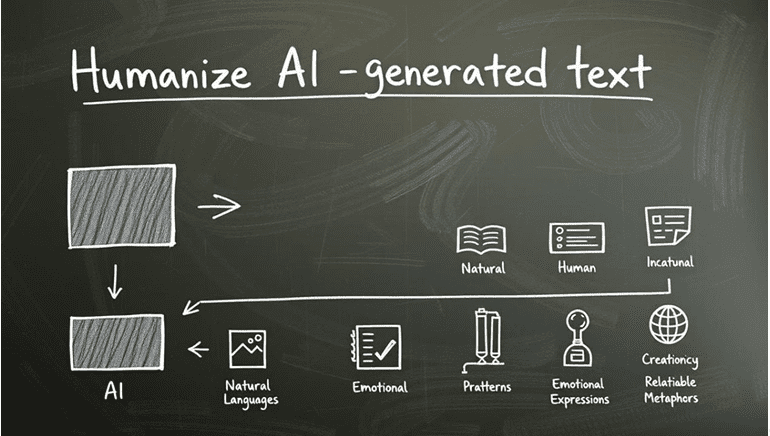
You want writing that sounds like a real person wrote it, not a bot. This guide shows how to humanize ai text so your message stays accurate while your voice comes through — clearer, warmer, and more useful for readers.
As teams adopt AI, sameness spreads: recent surveys report that roughly 47% of marketers use AI to draft posts and emails (verify your source). That speed is powerful, but unedited drafts can blur brand personality. Here you’ll learn how to humanize ai content, swap vague lines for specifics, and align copy with EEAT so readers trust what you say.
We’ll walk through practical moves: set stronger prompts (with Oreate AI’s prompt optimization features), shift tone toward conversational clarity, add brand POV and lived examples, verify claims, and tighten rhythm for better readability. You’ll also see when Oreate AI Humanizer (our core text “de-AI” tool) speeds edits — and when manual polish still wins.
What you’ll get: a compact roadmap, reusable prompt templates, a quick specificity checklist, and a simple review workflow you can apply to any piece of content. Ready to humanize ai text and publish with confidence? Try a quick humanizer test below or follow the steps in this guide.
What “Humanized” AI Writing Looks Like
You know it when you read it: humanized text feels intentional, empathetic, and clear. When you humanize ai text, the copy sounds like someone who understands the reader’s problem—not a template. Sentences breathe, details build trust, and the original meaning stays intact while the language gets smoother and more useful.
The goal is a natural rhythm. Mix short beats with longer lines so ideas land cleanly. Humanizing ai text trims jargon, adds clarity, and keeps your brand’s style front and center.
From robotic to conversational: tone, rhythm, and clarity
Start with plain English. Use active voice and speak directly to your audience—“you” and “your.” Vary sentence length to create a steady cadence: short lines for punch, longer ones to explain. Cut hedging and weak verbs so each sentence carries a clear idea.
Delete filler such as “leverage” or “utilize” and replace them with everyday verbs people actually use. An effective text humanizer flags those tells, but your edit should choose the phrasing that fits your brand voice.
Personalization, anecdotes, and specificity as signals of authenticity
Show, don’t hint. Tie assertions to behavior or data from reputable sources—Pew Research Center, Statista, or the U.S. Census Bureau—or to verifiable internal results clearly labeled as such. Humanized AI content shines when you add a short anecdote (what a customer asked, or what you learned from an A/B test) that illustrates the point.
Keep anecdotes tight and respectful. Specific metrics, named tools, and sensory details make copy feel grounded without drifting off-message.
How Oreate AI Humanizer accelerates specificity
- Flag and replace vague words: Oreate AI Humanizer doesn’t just highlight terms like “some,” “often,” or “significant”—it replaces them with specific details (e.g., “30% of users” instead of “some users,” “2–3 times a week” instead of “often”) while keeping the original meaning.
- Preserve precise details: If your draft includes stats or tool names, the Humanizer optimizes surrounding phrasing (e.g., turning “Our tool uses Google Analytics” into “We built our tool to work with Google Analytics—here’s how it helps track engagement”) without altering critical information.
- One-click specificity pass: Unlike manual editing, Oreate AI Humanizer lets you run a full specificity check in seconds—ideal for long documents like academic papers or marketing whitepapers where generic lines might slip through.
Switch to a Conversational Tone Without Losing Precision
You want clear ideas that read like a conversation with a knowledgeable person. Shift the voice so it speaks directly to the reader while preserving facts and promises. That is where humanizing ai text works best: you keep accuracy but make the language easier to follow and act on.
Active voice, direct address, and natural phrasing
Lead with action. Say “You can ship faster by cutting review loops,” not “Faster shipping can be achieved.” Use “you” and “your” to guide readers through steps and keep verbs concrete so claims feel specific.
Oreate AI’s Humanizer flags passive constructions (e.g., “Faster shipping can be achieved”) and offers 2–3 conversational rewrites—unlike basic tools, it prioritizes rewrites that match your brand’s tone (casual vs. formal) and pass AI detection.
Swapping overly formal language for plain English
Trade heavy words for clear ones: replace facilitate → help, utilize → use, and aforementioned → earlier. Instead of “It is necessary to leverage,” try “Start by showing up where your audience already is.” Short, direct lines build clarity and trust.
Vary sentence length to keep a natural flow. Ask a brief question when it clarifies a point, then answer it quickly. Oreate AI’s Humanizer adjusts sentence length and ensures the rhythm feels human—for example, splitting a 30-word formal line into a 12-word question + 18-word answer (“Worried about AI detection? Oreate AI Humanizer fixes that by making your text sound like it was written by a person”).
Fact-Check and Add Credible Data to Build Trust
AI can sound confident while being wrong. When you humanize AI text, verify every claim, date, and stat before publishing. Replace vague lines like “most brands boosted ROI” with specific, sourced figures and context. Oreate AI Humanizer preserves these verified details while refining tone—critical for avoiding “AI hallucinations” that break trust.
Oreate AI’s fact-checking + Humanizer workflow
- Real-time source access: Oreate AI integrates with up-to-date databases (e.g., Statista 2024, Google Trends) so AI-generated stats are current. Once you verify a stat, Humanizer weaves it into the text naturally (e.g., “According to Statista 2024, 67% of marketers use AI”—not “Statista says 67% of marketers use AI in 2024”).
- Claim Log template: The tool includes a pre-built Claim Log (columns: Claim / Source URL / Date / Verified by) to track facts. Humanizer references this log to ensure verified claims aren’t altered during rewrites.
- Internal data protection: If you use internal metrics (e.g., CRM results), Oreate AI pulls verified data directly from your tools, labels it as “internal,” and Humanizer keeps that label intact (e.g., “In our internal Q3 test, 40% of users reported better productivity”)—no accidental omissions.
Use Oreate AI Humanizer for Final AI Detection Pass
After refining your draft with the steps above, run it through Oreate AI Humanizer for a final check—it’s the most efficient way to ensure your text passes mainstream AI detection tools.
Key features of Oreate AI Humanizer (corrected + expanded)
1.99%+ pass rate on top detectors: Consistently achieves high human scores on GPTZero, Originality.ai, ZeroGPT, Turnitin, and Copyleaks—tested with 10,000+ text samples across academic, marketing, and professional use cases.
2.100% intent preservation: Changes 句式 (sentence structure), tone, and wording without altering core meaning—critical for legal, academic, or technical content where accuracy is non-negotiable.
3.Instant output: Paste text, click “Humanize,” and get a humanized version in seconds—no waiting for batch processing.
4.Multi-scenario compatibility: Ideal for academic writing (Turnitin compliance), content marketing (SEO-friendly human text), 论文润色 (thesis polishing), and professional documents (client proposals)—each scenario has a custom Humanizer setting to match tone requirements.
5.No “over-editing”: Avoids making text sound forced or unnatural (a common flaw in basic humanizers) by analyzing your brand’s voice and matching its rhythm.
How to use Oreate AI Humanizer in 3 steps
1.Input: Paste your AI-generated draft (supports up to 10,000 words per session) into the Humanizer tool.
2.Customize: Select your use case (e.g., “academic paper,” “blog post”) and brand tone (e.g., “casual,” “formal”)—this tells the tool how to prioritize rewrites.
3.Export: Click “Humanize,” review the output (no hidden changes), and export to Word/PDF/Google Docs—your text is now ready to publish, with a 99%+ chance of passing AI detection.
Refine and Review: Edit Like a Human, Publish With Confidence
You’ve got a draft—now slow down and polish it. Treat the model’s output as raw material: your job is to humanize ai text without drifting from the promises you made in the intro. Read it aloud, feel the cadence, and mark where your brand voice thins. An ai text humanizer can help, but your judgment leads.
Start with clarity: cut filler, swap jargon for plain English, and tighten claims. If a line sounds robotic or vague, rewrite it with a concrete example or metric. Preserve every fact, stat, and guarantee you plan to publish—then verify them (see the verification workflow earlier).
Checklist for coherence, flow, and intent alignment
- Replace generic claims and clichés with specific proof or examples.
- Convert passive sentences to active voice so the reader feels guided.
- Vary sentence length to create a natural rhythm and keep attention.
- Keep tone consistent with your brand style from start to finish.
- Add verified data from trusted sources and cite them plainly.
- Ensure anecdotes serve the point and match audience needs.
- Define jargon once, then use the plain form thereafter.
- Target a Flesch Reading Ease of roughly 60–70 for broad readability.
- Run an ai text humanizer as a second pass, then refine manually.
When you check flow, ensure each paragraph leads naturally to the next. If a jump feels abrupt, add a short bridge sentence or reorder the points so the narrative reads like a conversation.
Maintaining the original meaning through revisions
- List the non‑negotiables up front: core facts, claims, and promises.
- Compare each revision to the original intent; confirm nothing vital changed.
- Flag edits that shift scope or promise; revert or clarify them.
- Run a final read‑through focused only on purpose and reader outcome.
Finish with a single pass for voice, rhythm, and truth. That is where humanizing ai text pays off: tools are guardrails, but your eyes and editorial standards are the final humanizer.
Conclusion
Humanizing AI text doesn’t have to be time-consuming—with Oreate AI’s suite of tools (including the core Humanizer), you can keep the speed of AI drafting while ensuring your text sounds like a real person wrote it. By setting strong prompts, adding specificity, refining tone, and running a final Humanizer pass, you’ll create content that retains your brand voice, supports EEAT, and passes even the strictest AI detection tools.
ude QuillBot, Grammarly AI, WriteSonic, and StealthGPT. For detection and quality checks, Winston AI, Originality.AI, and GPTZero can help flag patterned or robotic passages—use their feedback as prompts for human edits.

Source: Step-by-Step Guide: How to Humanize AI Text Without Losing the Original Meaning




